Merge PDFs
- Merge multiple PDFs into one document.
- Keep everything together with a single export.
Open‑source (Apache 2.0). Works on macOS & Linux. Official Apple Silicon download; Intel macOS and Linux are supported via building from source. 100% offline; no telemetry — your PDFs never leave your device.
Inside the Discord: feedback • feature requests • release updates.
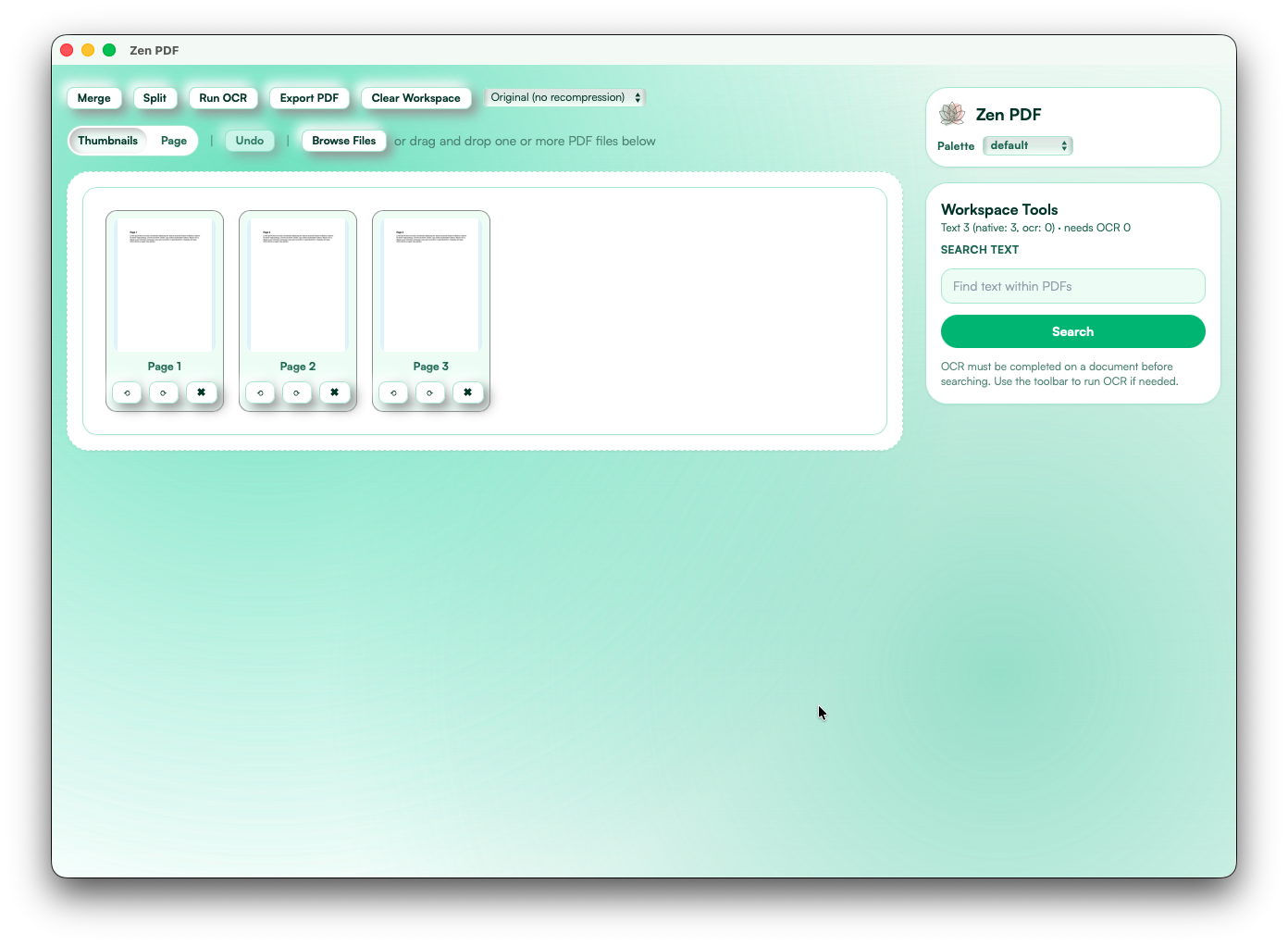
Open‑source (Apache 2.0). Apple Silicon build. Intel macOS & Linux via source. 100% offline.
No ads. No malware. Private by design.